Eight Steps to Professional Photo and Video with Your Phone
Learn my eight steps to professional photography and video with your phone!
To join Speedy Photographer or watch my FREE training:
https://www.speedyphotographer.com
Follow me on Instagram:
https://www.instagram.com/kevinraposo
https://www.instagram.com/speedyphotographer
Shortened Transcript
Kevin Raposo here with speedyphotographer.com, and this video will give you eight clear, actionable steps you can take to start shooting professional-looking pictures and videos with your phone.
Step number one: turn your phone sideways.
Most people just pick up their phone and take a picture by holding it the same way they do when using it. This is called shooting with a portrait orientation. The height of the picture ends up being longer than the width of the picture.
But literally every professional camera in the world is designed to take pictures that have more width than height. It’s more natural to the human eye because we see more by looking left and right than we do by looking up and down.
This is called shooting in landscape orientation.
Now when it comes to video, there is no debate. If you want professional-looking video, your phone is turned sideways one hundred percent of the time.
Step number two: get yourself a dedicated camera app.
There are plenty of options out there. My favourites are Camera+ for iPhone and ProCam X for Android. Or when it comes specifically to video, I like using Filmic Pro.
Step number three: learn the rule of thirds.
Your subject does not always have to be in the middle of the frame.
Just split your picture into nine equally-sized rectangles. Then, all you have to do is position your subject along those intersecting lines or in one of the four corners.
This is the easiest way to make a boring picture look a lot more interesting without actually doing anything else.
Step four: when your subject is far away, move closer to it.
Most people do one of two things: they take the shot from really far away, which makes it tough to see the subject, or they punch in with the digital zoom, which turns the subject into a big blob.
Your pictures and videos will instantly improve if you follow one rule: never use digital zoom unless you have no way of getting closer.
Step five: learn how to use the available lighting.
First up: when shooting directly under the sun, I always make sure to position myself in way that compliments my subject.
Second, we have the shade. Photographers love to shoot on cloudy days because the light is softer and the shadows are way less intense, which compliments the subject.
Third and finally: think about the time of day before you get out there and start shooting.
Step six: learn which lens to use and when.
We have phones coming out with two, three, even four lenses – and all of them have a different effect on the look of your shot.
The most important thing to keep in mind here is that wide lenses do not compliment the human face – they stretch and distort it. So, avoid taking pictures of people with the wide lens, unless you want a very specific look. Always use the zoom lens instead.
Step seven, which is specifically for video: buy a stabilizer for your phone.
Getting a professional-quality video out of your phone has a lot to do with how shaky it is when you’re moving.
You can get yourself a decent stabilizer for about a hundred bucks – and it is THE fastest way to instantly improve your video quality.
But even if you can’t afford one, a lot of phones come with built-in stabilization. So, make sure to turn it on, and use the widest lens on your phone to really reduce the shake.
Finally, step eight: learn how to edit your pictures and videos.
If you really want your work to pop, learning how to shoot is only half the job. The other half is editing, and when it comes to photography, you can download something like Snapseed or Lightroom. Both of these come with a ton of a different settings you can adjust.
If you found this helpful, hit that subscribe button – and if any of this stuff went over your head, or inspired you to learn more, I put together an online photography school. Check it out at speedyphotographer.com, hit the subscribe button coming up in a second, and I’ll see you in the next video!



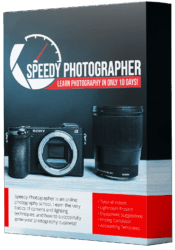
Leave a Reply
Want to join the discussion?Feel free to contribute!