iPhone 12 vs. Canon 1DX Mark II
Watch my eight steps to improve the pictures and videos taken with your phone.
To join Speedy Photographer or watch my FREE training:
https://www.speedyphotographer.com
Follow me on Instagram:
https://www.instagram.com/kevinraposo
https://www.instagram.com/speedyphotographer
Technical Notes
iPhone 12 pictures shot in .jpg format using ‘Camera+ 2’, videos shot in .mp4 format using ‘REC’ with HDR turned on.
Canon 1DX II pictures shot in .cr2 (raw) format, videos shot in .mov format using the Cinestyle flat color profile.
iPhone 12 pictures and videos were almost completely un-edited, straight out of camera. Canon 1DX II pictures and videos were matched to the iPhone 12 using Lightroom and Premiere Pro.
Why? Because the highly compressed iPhone 12 pictures and videos would have completely fallen apart if I tried to push the color as much as I did with the Canon 1DX II.
I used the DJI Ronin S to stabilize the footage, but these days, you can pick up a cheap phone stabilizer like the DJI OSMO Mobile for about $100.
A reminder: this comparison is FOR FUN, meant to demonstrate a few things, and NOT a highly technical or serious analysis of the two cameras.
Comparison Answers
Shot 1: iPhone 12 is B
Shot 2: iPhone 12 is B
Shot 3: iPhone 12 is A
Shot 4: iPhone 12 is B
Shot 5: iPhone 12 is B
Shot 6: iPhone 12 is A
Shot 7: iPhone 12 is A
Shot 8: iPhone 12 is B
Shot 9: iPhone 12 is B
Shot 10: iPhone 12 is A
Shot 11: iPhone 12 is B
Shot 12: iPhone 12 is A
Shot 13: iPhone 12 is A
Shot 14: iPhone 12 is B
Shot 15: iPhone 12 is A
Shot 16: iPhone 12 is A
Full Transcript
Kevin Raposo here with Speedy Photographer.com, and what you just watched was entirely shot on an iPhone 12.
I teamed up with professional actor Tim Dee to put that together, and I was pretty impressed by what I got straight out of the phone, but I was even more impressed after I compared it to the Canon 1DX Mark II – which is a $6000 flagship camera.
And during this shoot, I actually had the iPhone 12 gaffer taped to the top of that camera with both of them mounted to my Ronin S – making sure to keep the two lenses as close together as possible.
I knew it would come close, but I didn’t think it would be THIS close.
So now, let me play back the same thing again – side-by-side with the 1DX Mark II. I’m going to mix and match every shot – so have a look, and see if you can figure out which one is which.
Have a look, and see if you can figure out which one is which.
…
Alright, so before a bunch of you start telling me this comparison is pointless, that these shots are heavily processed and oversaturated, and that you can’t replace a 1DX Mark II with an iPhone – thanks, I understand that. I’m not about to replace my flagship camera with a phone.
There were actually three key points I wanted to make with this comparison…
Number one: notice how I used a $6000 camera body, but I paired it with a $500 lens – the Tokina 11-16mm f/2.8. This goes completely against everything you should do when it comes to investing in gear.
Why? Because if I start pixel peeping this shot of Tim, you’ll see it looks better than the iPhone 12 – but the difference is not THAT big.
On the other hand, if I compare this long exposure shot of Tim’s car that I took with the Canon 24-70mm f/2.8, a $2000 lens, you’ll see the iPhone doesn’t even come close.
That’s because at the end of the day, lenses matter more than any camera body.
Number two: notice how these professional-quality pictures and videos were both shot with the same camera. If we made this comparison ten years ago, there would be no way I could test the photo and video features of both cameras at the same time.
My point is that the technology used for photography and video production are converging quickly – which is changing the media production landscape not just for professionals, but also for consumers.
Number three: the compression algorithms used on platforms like YouTube make the difference between these two cameras a lot less noticeable.
Even though I posted this video in 4K, I’m going to bet that a lot of you probably started watching it in 1080p or on a tiny screen.
This actually gives you an advantage if you’re a content creator on a budget by allowing you to hide some of the imperfections in your pictures and videos, drawing your viewer’s attention to the creative elements of your work instead.
But in order to make a shot like THIS look like THIS… or a shot like THIS look like THIS… it actually takes a bit of work and a good understanding of your camera. You can’t just start shooting in auto-mode and expect everything to look good. Lighting, composition, color, and editing are all an important part of this.
For example, I took these two pictures straight out of camera. The iPhone 12 looks way better than the 1DX Mark II because it has already been heavily processed. But after a bit of work in Lightroom, I can make both of them look very similar.
And if you want to learn more, I have another video on my YouTube channel where I explain eight steps you can follow to improve the quality of pictures and videos with your phone.
And if you’re interested in learning more about photography and some video production, I’ve actually created a full course, teaching you everything I know about how to make money with a camera. So, if you’re interested, head over to speedyphotographer.com to check that out.
So that wraps up this comparison – don’t forget to like and subscribe for more free content – and you can find me on Facebook and Instagram at the links below.
Thanks for watching, and I’ll see you, in the next video!



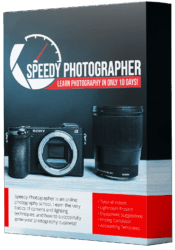
Leave a Reply
Want to join the discussion?Feel free to contribute!